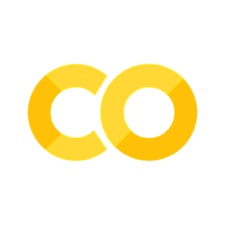Computing Pixel-Wise Long-Term Climate Trends#
Introduction#
We have many high-quality global climate datasets with a lon historic record of various climatic variables. Using cloud-hosted datasets and XArray, we can compute pixel-wise long-term trends for the climate variable of interest. This analysis helps us identify hotspots experienceing extreme climate change.
Overview of the Task#
We will be using the TerraClimate gridded dataset of monthly climate and climatic water balance at high spatial resolution (~4km grid size) with a long time-series (1958-current). We will extract a time-series of monthly maximum temperatures and compute per-pixel linear trend. The data is processed in distributed manner using Dask and the results are saved as a GeoTIFF file.
Input Layers:
agg_terraclimate_tmax_1958_CurrentYear_GLOBE.nc: Cloud-hosted NetCDF file for each climate variable.
Output:
tmax_slope.tif: A GeoTIFF file with slope of trend at each pixel for the chosen region.tmax_yearly_subset.nc: A NetCDF file of yearly aggregated subset for the chosen region.
Data Credit:
Abatzoglou, J.T., S.Z. Dobrowski, S.A. Parks, K.C. Hegewisch, 2018, Terraclimate, a high-resolution global dataset of monthly climate and climatic water balance from 1958-2015, Scientific Data 5:170191, doi:10.1038/sdata.2017.191
Runfola, D. et al. (2020) geoBoundaries: A global database of political administrative boundaries. PLoS ONE 15(4): e0231866. https://doi.org/10.1371/journal.pone.0231866
Setup and Data Download#
%%capture
if 'google.colab' in str(get_ipython()):
!pip install geopandas rioxarray cartopy dask[distributed] netCDF4
import cartopy
import cartopy.crs as ccrs
import os
import geopandas as gpd
import xarray as xr
import rioxarray as rxr
import matplotlib.pyplot as plt
import dask
data_folder = 'data'
output_folder = 'output'
if not os.path.exists(data_folder):
os.mkdir(data_folder)
if not os.path.exists(output_folder):
os.mkdir(output_folder)
Selecting a Region of Interest#
GeoBondaries is an open databse of political administrative boundaries at different administrative levels. We download the Admin1 Boundaries.
def download(url):
filename = os.path.join(data_folder, os.path.basename(url))
if not os.path.exists(filename):
from urllib.request import urlretrieve
local, _ = urlretrieve(url, filename)
print(f'Downloaded {filename}')
else:
print(f'File {filename} exists.')
admin_boundaries = 'geoBoundariesCGAZ_ADM1.gpkg'
geoboundaries_url = 'https://github.com/wmgeolab/geoBoundaries/raw/main/releaseData/CGAZ/'
download(geoboundaries_url + admin_boundaries)
admin_boundaries_filepath = os.path.join(data_folder, admin_boundaries)
admin_gdf = gpd.read_file(admin_boundaries_filepath, encoding='utf-8')
Select the country by its 3-letter ISO code. Here we use the code GHA for Ghana.
country = 'GHA'
country_gdf = admin_gdf[admin_gdf['shapeGroup'] == country]
country_gdf
Select a region. We select the Greater Accra Region.
region_gdf = country_gdf[country_gdf['shapeName'] == 'Greater Accra Region']
region_gdf
fig, ax = plt.subplots(1, 1)
fig.set_size_inches(5,5)
region_gdf.plot(
ax=ax,
edgecolor='#969696',
facecolor='none',
alpha=0.5)
ax.set_axis_off()
plt.show()

Get the bounding box to filter the XArray dataset.
bounds = region_gdf.total_bounds
lon_min, lat_min, lon_max, lat_max = bounds
Local Compute Cluster#
Setup a Local Dask Cluster. This will enable parallel computing on your computer using available CPU cores.
from dask.distributed import Client, progress
client = Client() # set up local cluster on the machine
client
If you are running this notebook in Colab, you will need to create and use a proxy URL to see the dashboard running on the local server.
if 'google.colab' in str(get_ipython()):
from google.colab import output
port_to_expose = 8787 # This is the default port for Dask dashboard
print(output.eval_js(f'google.colab.kernel.proxyPort({port_to_expose})'))
Calculate Yearly Time-Series#
TerraClimate large dataset that is hosted on a THREDDS Data Server (TDS) and served using the OPeNDAP (Open Data Access Protocol) protocol. XArray has built-in support to efficiently read and process OPeNDAP data where we can stream and process only the required pixels without downloading entire dataset.
We want to analyze the long-term yearly trend of monthly maximum temperatures. Since the input data comes as monthly values, we first aggregate the data to yearly time steps.
terraclimate_url = 'http://thredds.northwestknowledge.net:8080/thredds/dodsC/'
variable = 'tmax'
filename = f'agg_terraclimate_{variable}_1958_CurrentYear_GLOBE.nc'
remote_file_path = os.path.join(terraclimate_url, filename)
ds = xr.open_dataset(
remote_file_path,
chunks='auto',
engine='netcdf4',
)
ds
# Select the variable
da = ds.tmax
# Select data within the bounding box
# Make sure the data is sorted for slice() to work correctly
da = da.sortby([da.lon, da.lat])
# Add 0.1 degree buffer
da_subset = da.sel(
lon=slice(lon_min - 0.1, lon_max + 0.1),
lat=slice(lat_min - 0.1, lat_max + 0.1)
)
da_subset
Aggregate the data to yearly means.
da_yearly = da_subset.groupby('time.year').mean('time')
da_yearly
Process and load the data into memory. This may take a few minutes. Check the Dask dashboard to see the progress.
%%time
da_yearly = da_yearly.compute()
Plot a time-series at a single location to see the trend.
# Choose a location within the region for plots
location = (5.65, -0.20) # Accra
time_series = da_yearly.interp(lat=location[0], lon=location[1])
fig, ax = plt.subplots(1, 1)
fig.set_size_inches(15, 7)
time_series.plot.line(ax=ax, x='year', marker='o', linestyle='-', linewidth=1)
ax.set_title('Annual Mean Monthly Maximum Temperature')
plt.show()
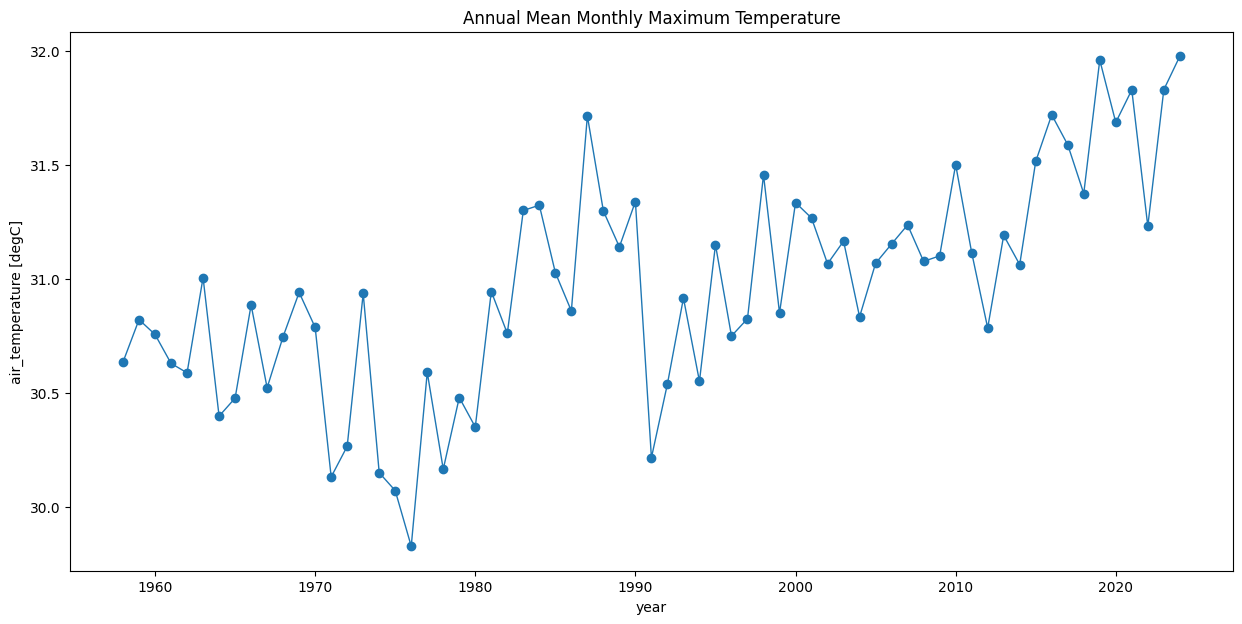
Compute the Trend#
We can fit a polynomial at each pixel of the DataArray using the xarray.DataArray.polyfit method. Here we fit a linear trendline. As out input dataset has yearly time steps, the slope of the fitted trendline will be degrees per year. To make the trend more interpretable, we multiply it by 100 to get the results in the unit degrees per century.
trend = da_yearly.polyfit('year', 1) # fit polynomial of degree 1
slope = trend.polyfit_coefficients[0,...] * 100 # per year -> per century
Visualize the slope of trendline.
projection = ccrs.PlateCarree()
cbar_kwargs = {
'orientation':'horizontal',
'fraction': 0.025,
'pad': 0.05,
'extend':'neither',
'label': '°C per century'
}
fig, ax = plt.subplots(1, 1, subplot_kw={'projection': projection})
fig.set_size_inches(8, 8)
slope.plot.imshow(
ax=ax,
cmap='YlOrBr',
transform=ccrs.PlateCarree(),
add_labels=False,
cbar_kwargs=cbar_kwargs)
region_gdf.plot(
ax=ax,
edgecolor='#000000',
facecolor='none',
alpha=0.5)
ax.set_extent((lon_min,lon_max,lat_min,lat_max), crs = ccrs.PlateCarree())
plt.title(f'Slope of Monthly Maximum Temperature Trend', fontsize = 12)
plt.show()
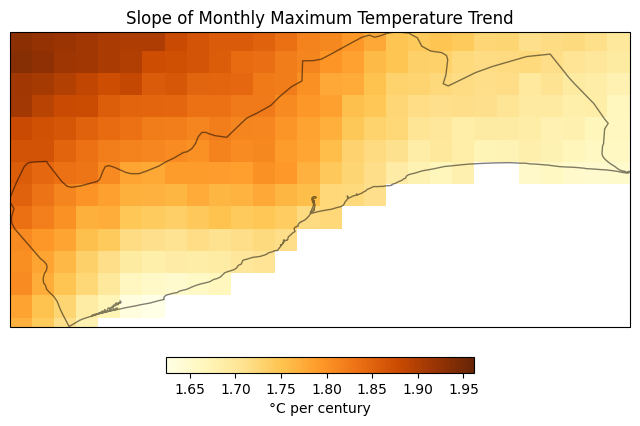
Save the resulting slope raster as a GeoTIFF.
# Assign a CRS to the DataArray
slope.rio.write_crs('EPSG:4326', inplace=True)
# Clip to the GeoDataFrame coundary
clipped = slope.rio.clip(region_gdf.geometry.values)
# Write the file
output_slope_file = f'{variable}_slope.tif'
output_slope_path = os.path.join(output_folder, output_slope_file)
if not os.path.exists(output_slope_path):
clipped.rio.to_raster(output_slope_path)
print('Saved the file at ', output_slope_path)
We can also save the yearly aggregated subset as a NetCDF for other downstream analysis.
local_subset_file = f'{variable}_yearly_subset.nc'
local_subset_filepath = os.path.join(output_folder, local_subset_file)
if not os.path.exists(local_subset_filepath):
da_yearly.to_netcdf(path=local_subset_filepath)
print('Saved the file at ', local_subset_filepath)
If you want to give feedback or share your experience with this tutorial, please comment below. (requires GitHub account)